963 visninger
|
Oprettet:
Hjælp til sims 3 {{forumTopicSubject}}
HJÆLP!
Pludselig ville mit sims 3 spil ikke åbne længere. Derefter afinstallerede jeg det hele, og installerede det igen. Dette hjalp ikke og denne besked kommer op, hver gang man prøver at åbne spillet...
Det er på en mac computer.. Hvad kan man gøre?

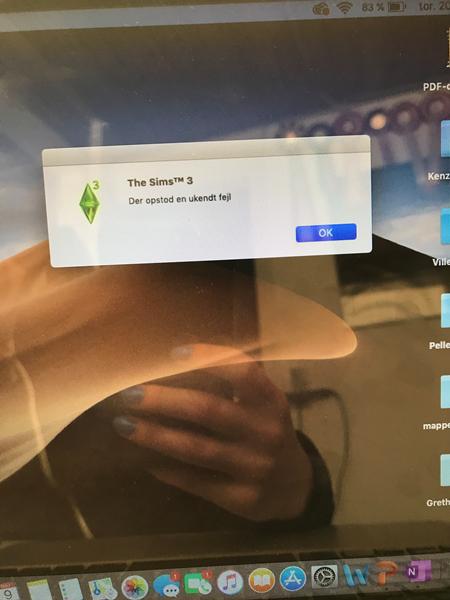
nov 2011
Følger: 22 Følgere: 144 Heste: 3 Emner: 124 Svar: 5.762
jun 2007
Følger: 277 Følgere: 250 Heste: 2 Emner: 71 Svar: 393
nov 2011
Følger: 22 Følgere: 144 Heste: 3 Emner: 124 Svar: 5.762
nov 2011
Følger: 22 Følgere: 144 Heste: 3 Emner: 124 Svar: 5.762
jun 2007
Følger: 277 Følgere: 250 Heste: 2 Emner: 71 Svar: 393
maj 2015
Følger: 33 Følgere: 13 Emner: 48 Svar: 887
Ellers så prøv at skriv til support. Dem der sidder i chatrummet er som regel super søde.
jun 2007
Følger: 277 Følgere: 250 Heste: 2 Emner: 71 Svar: 393
maj 2015
Følger: 33 Følgere: 13 Emner: 48 Svar: 887
I så fald ville jeg prøve at kontakte support
jun 2007
Følger: 277 Følgere: 250 Heste: 2 Emner: 71 Svar: 393
Blogger
Tilmeldt:
aug 2010
Følger: 98 Følgere: 710 Heste: 3 Emner: 86 Svar: 1.846
Her er et par mails jeg fik fra dem, prøv det
"My name is Justin and I am a specialist with EA Help and I will be looking into your game not working as expected.
From what I can see the error you are getting is "An unknown error occurred". This can be fixed in one of two ways.
The first is a workaround presented by one of our Heros on the forums:
https://answers.ea.com/t5/The-Sims-Mac/CURRENT-ISSUE-Sims-3-Unknown-Error-in-El-Capitan-Sierra-High/m-p/5725514#U5725514
The second I have listed below:
(1) Ensure the content is downloaded:
In Origin go to -> Sims 3 -> Extra Content -> Click and download all expansions
(2) Next startup the Sims 3 launcher and enable all expansions:
http://answers.ea.com/t5/The-Sims-3/My-Sims-3-Expansion-Packs-aren-t-showing-up-in-game/td-p/5067995
(3) Lastly uninstall all expansions and install them in the order listed in this article (this is under "EXPANSION PACKS AND STUFF PACKS"):
https://help.ea.com/en-us/help/the-sims/the-sims-3/the-sims-3-expansion-pack-guide/
I hope this resolves your issue, and I hope you enjoy your progression going forwards.
I have set your case into a Waiting Status, please be aware while in this status if there has been no reply within 7 days of this message. The system will automatically close the case, this does not mean we are marking the issue as resolved we are just closing off this particular case."
og
"This is Pawel here from EA`s specialists department. I am reaching out to you in relation to your ongoing issue with The sims 3 game on your MAC.
I want to apologize for the length of time you have been waiting and for any frustration you have experienced whilst awaiting a response from us.
I have gathered additional troubleshootign steops that should resolve this issue for us.
Please download and install this version of Origin: https://eaassets-a.akamaihd.net/Origin-Client-Download/origin/forum/34349/Origin.dmg
I was informed, that you can try this with Origin program first, but if that doesn’t help, you may need to uninstall and install The sims 3 games again. This link below will guide you through this process step by step for MAC:
Step 1. Uninstall game: http://help.ea.com/en-us/help/the-sims/the-sims-3/how-to-uninstall-sims-3-expansion-and-stuff-packs-on-mac
Step 2. When you will uninstall game it’s good to clear your game cache prior any new installation:
http://help.ea.com/en-us/help/the-sims/the-sims-3/how-to-clear-your-cache-for-the-sims-3-on-a-mac
Step 3. After that please install game from provided Origin and this should resolve the issue. Please find also recommended installation order for The sims 3 games:
https://help.ea.com/en-us/help/the-sims/the-sims-3/the-sims-3-installation-order
Currently DLC for The Sims 3 on Mac has to be installed in a very specific order. Maxis is working with Aspyr (EA did not publish or develop Sims 3 on Mac) to fix this issue.
The order is as follows:
Base Game
EP11 - Into the Future
SP09 – Movie Stuff
EP10 – Island Paradise
EP09 – University Life
SP08 – 70s, 80s, and 90s Stuff
EP08 – Seasons
EP07 – Supernatural
SP07 – Diesel Stuff
EP06 – Showtime
EP05 – Pets
EP04 – Generations
SP04 – Town Life Stuff
SP03 – Outdoor Living Stuff
EP03 – Late Night
EP02 – Ambitions
There is also additional workaround available on our forums if you haven't tried it yet :
http://answers.ea.com/t5/The-Sims-Mac/CURRENT-ISSUE-Unknown-Error-issue-in-Sims-3-in-El-Capitan-Sierra/m-p/5794065#M6381
I hope this helps to resolve your issue, however should you need further help with this or have any other queries please reply to this mail and I’ll do my best to assist further and get this resolved for you.
Thank you for contacting EA Help and Have a Great Day!"
Hjælp til sims 3